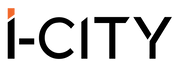Steps To Redeem Online Ticket
Have you bought your tickets online? Have no idea on how to redeem it? Follow the steps below on how to redeem your online tickets.
Important Note:
- *You only need to scan at the entrance of the ride.
- *The QR code can only be found with the staff at the entrance of each attractions.
- *Make sure your mobile phone has a strong internet connection when logging into the i-City Mobile app.

1. Look out for the email with title ‘Welcome to i-City’ in inbox/spam folder.

2. Search and install i-City mobile app through App Store or PlayStore.

3. Click on Login button

4. Login using the username and password in the email.

5. Click on My Theme Park Packages

6. Online package will appear under "My e-Tix" section
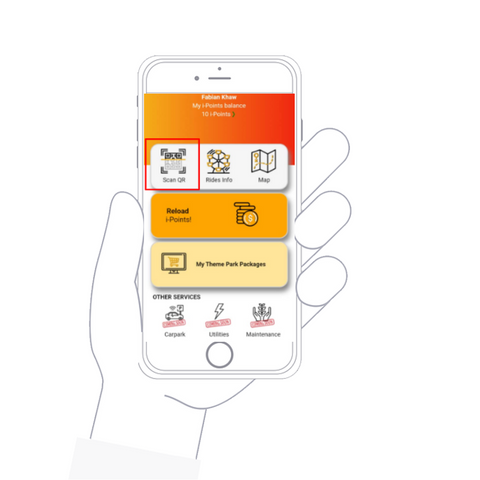
7. Press Scan QR button to enable QR scan mode