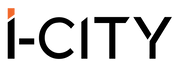How To Redeem Theme Park Ticket
🎟️ How to Redeem Your Theme Park Tickets
Follow these easy steps to access your tickets and enjoy an unforgettable adventure at i-City Theme Park!
📩 Step 1: Check Your Email
You will receive an email with your username & password to log into the i-City SuperApp.
🎫 Step 3: Find Your Tickets
Log in and navigate to Fun > My Tickets > My Active Tickets to access your purchased tickets.
🚀 Step 4: Scan & Enter!
Show your QR code at the ride's counter, scan it, and start your adventure!
⚠️ Important: Ensure your phone has a strong internet connection when logging into the i-City SuperApp.